In today’s digital age, creating and editing videos has become an integral part of communication, entertainment, and marketing strategies. Whether you’re a professional videographer, a content creator, or just someone who enjoys making videos for fun, having access to reliable and feature-rich video editing software is essential. However, finding free video editing software without intrusive watermarks can be challenging. Thankfully, there are several excellent options available that provide powerful editing tools without breaking the bank. In this comprehensive guide, we’ll explore the best free video editing software with no watermark, helping you choose the perfect solution for your needs.
Understanding the Importance of Watermark-Free Video Editing Software

- Explanation of what a watermark is and its implications on video content
- The significance of watermark-free editing software for professional use and personal projects
- How watermarks can detract from the quality and professionalism of videos
- Benefits of using free video editing software without watermarks
Criteria for Selecting the Best Free Video Editing Software
- Overview of key factors to consider when evaluating video editing software options
- Ease of use: User-friendly interface and intuitive controls
- Features and functionality: Comprehensive editing tools for various needs
- Performance and stability: Smooth operation without lags or crashes
- Export options: Ability to save videos in different formats and resolutions
- Platform compatibility: Availability for Windows, macOS, Linux, or online/cloud-based solutions
- Community and support: Access to tutorials, forums, and customer assistance
Top Picks for Free Video Editing Software with No Watermark
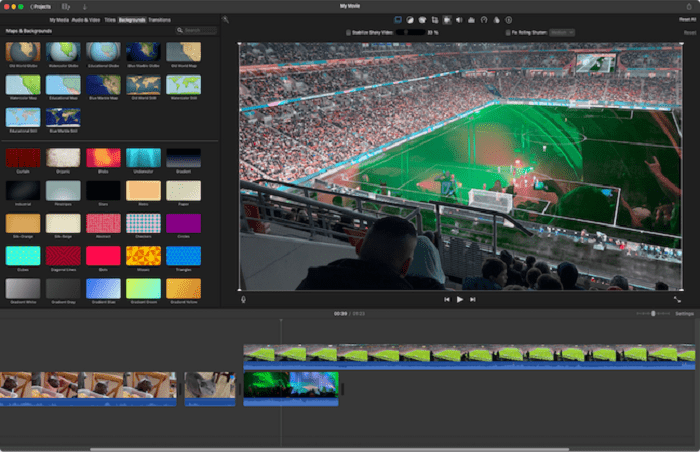
- Shotcut
- Overview of features: Advanced editing capabilities, including timeline editing, audio mixing, and video effects
- Platform compatibility: Available for Windows, macOS, and Linux
- No watermark: Free to use without any watermarks or restrictions
- Learning resources: Extensive documentation and tutorials for beginners and advanced users
- DaVinci Resolve
- Feature-rich editing suite with professional-grade tools for color correction, audio post-production, and visual effects
- Cross-platform compatibility: Supports Windows, macOS, and Linux
- Free version: Includes most editing features without watermarks, suitable for both amateurs and professionals
- Learning curve: Requires some time to master due to its advanced capabilities
- HitFilm Express
- Comprehensive video editing and compositing software with a wide range of effects and transitions
- Windows and macOS support
- Free version: Offers advanced editing tools without watermarks, ideal for filmmakers and YouTubers
- Integrated tutorials: Helps users learn the software’s features and techniques effectively
- Lightworks
- Professional-grade editing software used in Hollywood productions
- Available for Windows, macOS, and Linux
- Free version: Provides access to basic editing tools without watermarks
- High learning curve: Recommended for users with some editing experience
- OpenShot
- Open-source video editing software with a user-friendly interface
- Compatible with Windows, macOS, and Linux
- No watermark: Free to use for personal and commercial projects without any restrictions
- Beginner-friendly: Simple to learn, making it suitable for novice editors
Tips for Maximizing the Use of Free Video Editing Software
- Familiarize yourself with the software’s interface and features through tutorials and practice projects
- Experiment with different editing techniques, effects, and transitions to enhance your videos creatively
- Take advantage of online communities, forums, and social media groups for tips, advice, and inspiration
- Regularly update the software to access new features, bug fixes, and performance improvements
- Consider investing in additional hardware such as a high-quality microphone or camera for better audio and video recording
Finding the best free video editing software with no watermark is crucial for producing high-quality videos without spending a fortune. By considering factors such as ease of use, features, performance, and platform compatibility, you can choose the right editing tool for your needs. Whether you’re a beginner looking to polish your skills or a seasoned professional working on complex projects, the options mentioned in this guide offer powerful editing capabilities without compromising on quality. With the right software and dedication, you can unleash your creativity and produce stunning videos that captivate and inspire your audience.


