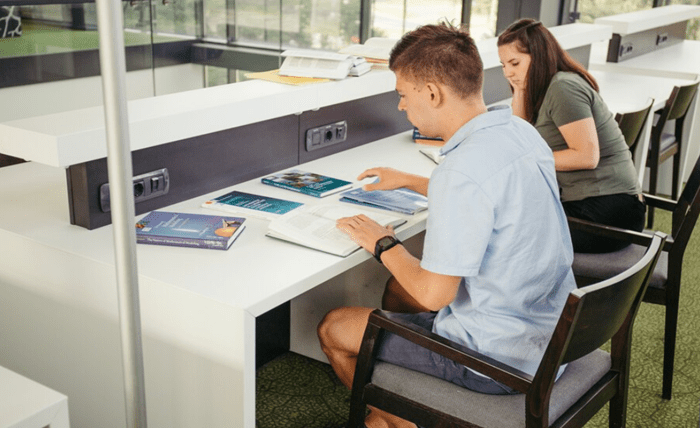Education has come a long way from traditional chalkboards and textbooks. As classrooms evolve to meet the demands of 21st-century learning, technology has become an integral part of the educational experience. Among the most impactful advancements in classroom technology is the interactive flat panel. Designed to engage students, simplify teaching, and foster collaboration, these cutting-edge tools are transforming education.
But what exactly makes interactive flat panels so essential for modern classrooms? Let’s delve into their key features and explore how they enhance the learning experience for both students and teachers.
What Are Interactive Flat Panels?
An interactive flat panel is a high-definition touchscreen display that combines the functionality of a computer, projector, and whiteboard. With advanced features such as multi-touch capabilities, integrated software, and seamless connectivity, these panels provide an intuitive and interactive platform for teaching and learning.
Unlike traditional tools, interactive flat panels allow teachers to create dynamic lessons, engage students with multimedia content, and promote active participation. They are a one-stop solution for modern classrooms, offering flexibility and innovation.
Key Features of Interactive Flat Panels
1. High-Resolution Display
One of the standout features of an interactive flat panel is its high-resolution display, often in 4K Ultra HD. This ensures that visuals are crisp, clear, and vibrant, making lessons more engaging.
For instance, a geography lesson can come to life with detailed maps, while a biology class can explore intricate 3D models of the human body. The stunning visuals not only capture students’ attention but also aid in better understanding and retention.
2. Multi-Touch Capability
Gone are the days when only the teacher interacted with the board. Interactive flat panels support multi-touch functionality, allowing multiple users to interact with the screen simultaneously. This fosters collaboration and encourages group activities.
Imagine a math class where students work together to solve equations on the screen or a history lesson where groups annotate a digital timeline. These collaborative activities enhance teamwork and critical thinking skills.
3. Built-In Educational Software
Most interactive flat panels come equipped with pre-installed educational software and apps, simplifying lesson planning and execution. Teachers can access a variety of tools for creating quizzes, annotating content, and presenting multimedia lessons.
For example, a language teacher can use built-in games to teach grammar, while a science teacher can simulate experiments using interactive tools. These resources make teaching more dynamic and engaging.
4. Seamless Device Integration
Interactive flat panels can connect effortlessly with other devices, such as laptops, tablets, and smartphones. This allows teachers to share content, display presentations, and access online resources with ease.
Students can also participate by connecting their devices to the panel, enabling activities like collaborative brainstorming and digital note-sharing. This seamless integration ensures a smooth and efficient learning experience.
5. Enhanced Accessibility Features
Inclusion is a priority in modern education, and interactive flat panels are designed to cater to diverse needs. Accessibility features such as text-to-speech, adjustable font sizes, and high-contrast displays ensure that all students can participate fully in lessons.
For instance, a visually impaired student can benefit from screen magnification, while hearing-impaired students can use captions for video content. These features make education more inclusive and equitable.
6. Interactive Whiteboard Functionality
While offering advanced features, an interactive flat panel retains the simplicity of a traditional whiteboard. Teachers can write, draw, and annotate on the screen using a stylus or their fingers, making it easy to explain concepts in real-time.
Additionally, these annotations can be saved, shared, or revisited later, ensuring that no important points are lost. This feature is particularly useful for revising key topics before exams.
7. Cloud Connectivity
Interactive flat panels often come with cloud integration, allowing teachers and students to access and save content from anywhere. Lesson plans, assignments, and presentations can be stored in the cloud, making them accessible across devices.
For example, a teacher can prepare a lesson at home, upload it to the cloud, and access it directly on the classroom panel. Similarly, students can collaborate on projects and share their work with peers and teachers.
8. Video Conferencing Capabilities
With hybrid and remote learning models becoming more common, video conferencing has become a crucial feature of interactive flat panels. Teachers can conduct virtual classes, share screens, and interact with remote students in real-time.
This ensures continuity in education, regardless of physical location. Remote students can actively participate in classroom discussions, making learning more inclusive and interactive.
9. Energy Efficiency and Durability
Interactive flat panels are designed to be energy-efficient and durable, making them a cost-effective investment for schools. With long lifespans and low maintenance requirements, they offer reliable performance even with daily use.
How Interactive Flat Panels Enhance Modern Classrooms
The features of interactive flat panels go beyond functionality; they have a transformative impact on the classroom environment:
- Engaging Lessons: Multimedia content, interactive tools, and real-time feedback make lessons captivating and memorable.
- Collaboration: Multi-user support fosters teamwork and peer learning.
- Efficiency: Simplified lesson planning and streamlined content delivery save time for teachers.
- Personalization: Tailored lessons cater to individual learning styles and paces.
Real-World Applications
The versatility of interactive flat panels makes them suitable for various subjects and teaching methods:
- STEM Education: Students can explore interactive simulations, conduct virtual experiments, and solve coding challenges.
- Language Learning: Teachers can use digital storytelling, pronunciation guides, and vocabulary games to enhance language skills.
- Art and Design: Budding artists can create digital masterpieces directly on the panel, experimenting with colors and techniques.
- Special Education: Accessibility features support students with diverse needs, ensuring an inclusive learning environment.
Overcoming Challenges
While the benefits of interactive flat panels are clear, their adoption may face challenges such as cost and the need for teacher training. However, these challenges can be addressed through:
- Grants and Funding: Government initiatives and corporate partnerships can make these panels more affordable for schools.
- Professional Development: Training programs can equip teachers with the skills to use panels effectively.
Conclusion
The interactive flat panel is not just a technological tool; it is a catalyst for transforming education. By offering a blend of innovation, accessibility, and engagement, these panels address the diverse needs of modern classrooms and prepare students for a tech-driven world.
As more schools embrace this technology, they are creating dynamic learning environments where students can explore, collaborate, and thrive. With interactive flat panels, the future of education is not just interactive—it’s inspiring, inclusive, and limitless.